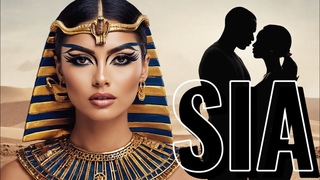WE HAVE LUMEN!! - Twinmotion 2023 for Revit Update
Twinmotion 2023 for Revit just got a HUGE update... We now have LUMEN! What does this mean for you? It means you have more realistic lighting, reflections, and shadows in REAL-TIME views... Check out this video for an overview of what Lumen looks like in Twnimotion and some tips/tricks to getting the most out of it...
Check out the previous livestream about Twinmotion and Path Tracer -
Join the BIM After Dark Community Today -
Download your Free Trial of Twinmotion -
Timestamps:
00:00 Introduction - What is Lumen in Twinmotion?
01:10 - Lumen in Twinmtion: Exterior Scene
04:30 - Lumen in Twinmotion - Interior Scene
07:27 - My Twinmotion Lighting and Environment Settings for Lumen
Here are some links to all of the hardware and software I use:
My Main Revit Computer (BIMBOX) -
How I Record My Tutorials (Camtasia Studio) –
My Microphone (Blue Yeti USB) -
My Studio Headphones (Sennheiser HD 600) -
My Camera for Videos and Images (Canon EOS 80D) -
The Lens I use for these videos (50mm) -
My Webcam for Webinars (Logitech C922X) -
My Favorite Sketchbook (“Blank” by 30x40) -
My Favorite Sketching Pens (Sharpie “Fine”) –
Greatest Sketching Marker of All Time (Sign Pen) -
** Some of the above links are affiliate links, meaning you don’t pay anything more but I may get a small commission for a sale… Cheers! **
Thanks for watching “ WE HAVE LUMEN!! - Twinmotion 2023 for Revit Update “